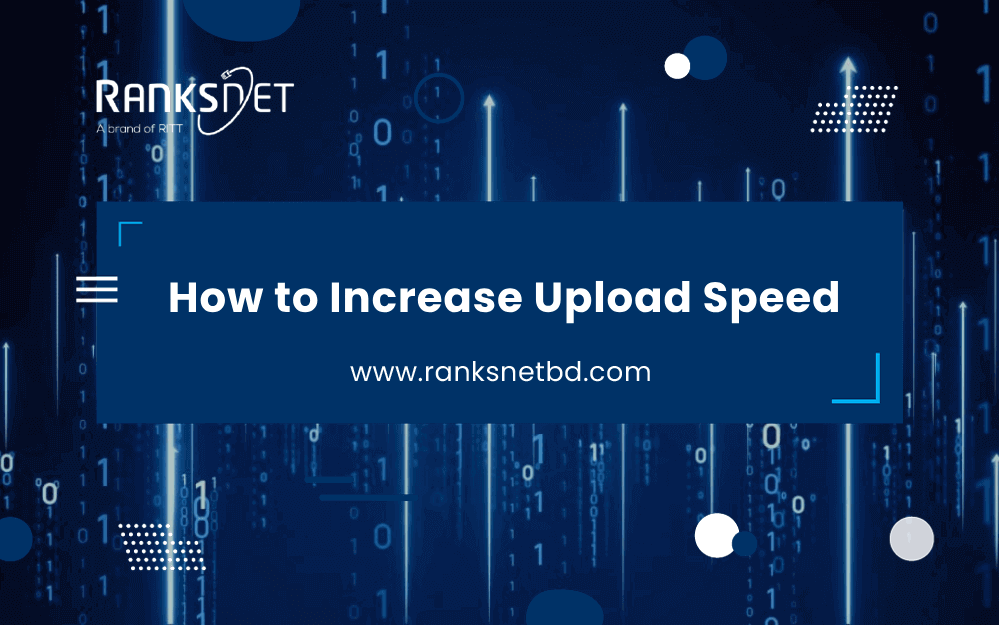A fast and reliable internet link is necessary in today’s digital world. Many online activities, like working from home, video conferencing, making content, and playing games online, can be done through fast internet. Most people evaluate their internet connection by how fast they can download things.
However, upload speed is just as important, especially for uploading large files, live streaming, and working together online. Slow upload speeds can be annoying, but don’t worry—there are ways to improve your upload speed and make the most of your time online.
In this detailed article, we will learn how to increase upload speed, whether you use Windows, a Mac, or a mobile device.
Understanding Upload Speed vs. Download Speed
Before getting into how to speed up uploads, it’s important to know what upload speed is and why it’s important.
Upload Speed vs. Download Speed
Upload Speed:
This is how your computer sends data to the internet. Upload speed is crucial for writing emails, uploading files, and live streaming.
Download Speed:
On the other hand, download speed is how fast your device can get info from the internet. This makes surfing the web, watching movies online, and downloading files hard.
If you are facing issue with your download speed read out how to increase download speed.
Checking Your Current Upload Speed
You can use online speed-checking tools like Ookla’s Speedtest, Fast.com, or Google’s speed test to determine your upload speed. Run several tests at different times of the day to get a clear picture of how fast you can upload.
How to Increase Upload Speed on Windows 10
To increase upload speed on Windows 10, follow the instructions –
Close Background Applications
Bandwidth can be used by programs running in the background. It can slow down your file speed. Close any background apps you don’t need, especially ones that sync data or use cloud services.
Update Network Drivers
Outdated network drivers can cause problems with how well your network works. Ensure your network drivers by checking your computer manufacturer’s website or the network adapter manufacturer’s site.
Check Malware
Malware can use your internet without your knowledge. Run a full malware scan with good protection software to eliminate any threats.
Quality of Service (QoS) Settings
You can set QoS rules in Windows 10 to give certain apps or services a higher priority. You can allocate more bandwidth for online gaming or video conferencing through the settings.
How to Increase Upload Speed on Mobile Phone
Switch to 5GHz Wi-Fi
If your phone supports 5GHz Wi-Fi, use it instead of 2.4GHz. It is for faster upload speeds and less congestion.
Close Background Apps
Like Windows 10, close running apps in the background on your phone. It can free up resources and speed up uploads.
Use Mobile Data
Sometimes, mobile data may let you post faster than Wi-Fi. But be aware of the internet limits and fees.
How to Increase Upload Speed on Laptop
Get a New Wi-Fi card
If your laptop’s Wi-Fi card can be changed, you should get one faster and support the latest Wi-Fi standards.
Position Your Laptop
Where you put your laptop can affect how well Wi-Fi works. Move it closer to the router or use a Wi-Fi range extender to get a stronger connection.
Use Ethernet
Use an Ethernet cable to connect your laptop to the router. This will make the link more stable and faster.
How to Increase Upload Speed for Gaming
Online games need a stable upload speed and low delay. To get more out of your gaming:
Port Forwarding
Open certain ports on your router to make the flow of game info easier. Check the game’s instructions to find out what port numbers you need.
Gaming VPN
By optimizing your link to the game server, a gaming VPN can sometimes reduce lag and speed up uploads.
Quality Router
Invest in a high-quality gaming router with features like Quality of Service (QoS) settings to give priority to game traffic.
Why is my download speed fast but my upload speed so slow?
If your upload speed is much slower than your download speed, it could be because of one or more of the following:
ISP Plan
Depending on your payment plan, your internet service provider (ISP) may offer different upload and download speeds. You could upgrade to a plan with faster file speeds if you need to.
Network Congestion
When many people are on the network simultaneously, file speeds can slow down. Try going online when fewer people are around to see if that helps.
Routers Limitations
Older or cheaper routers might put download speed ahead of upload speed. By upgrading to a better server, the speeds can be made equal.
Quality of Connections
The quality of your Ethernet can affect your upload speed. Use high-quality wires to get the best results.
Router Settings to Increase Upload Speed
Quality of Service (QoS)
Set up the QoS settings on your router to give certain devices or apps faster upload speeds. This makes sure that bandwidth is available for the most important jobs.
Firmware Update
Ensure your router’s firmware is always up-to-date. Make sure the router runs better and safer.
Channel Selection
Change your router’s Wi-Fi channel to avoid influence from other networks, which can slow down upload speeds.
How to Increase Upload Speed for Streaming
Whether you’re a content maker or a live streamer, a smooth upload speed is essential for good streaming:
Use a Wired Connection
If you want a stable and fast upload speed for streaming, you should use a wired Ethernet link instead of Wi-Fi.
Lower Stream Quality
If you’re having trouble with your upload speed while streaming, try lowering the quality of your stream to use less data.
Dedicated Streaming PC
Set up a PC just for streaming if you stream a lot. This takes some of the stress off your game PC and can help it upload faster.
Final Words
You need a fast and reliable upload speed for a smooth online experience, whether working, playing games, or streaming material.
By knowing what affects upload speed and using the tips and tricks in this article, you can make a big difference in how fast you can upload on different devices and for different tasks.
Remember that optimizing your upload speed may involve a mix of gear upgrades, network optimization, and setting changes tailored to your needs. With these tips in place, you’ll be well on your way to having a faster and more efficient online experience.
FAQs
Why is my upload speed so slow?
A slow router, too many users, or malware might slow speeds. Resetting your router, updating your internet, and running an antivirus scan may fix the problem.
What is a good upload speed?
10Mbps should be enough for most data uploads, including HD video calls and online gaming.
Can a router increase upload speed?
An older router can reduce your internet speed, but a new one can boost it. Regardless of router type, your internet speed is limited by the package you pay for.