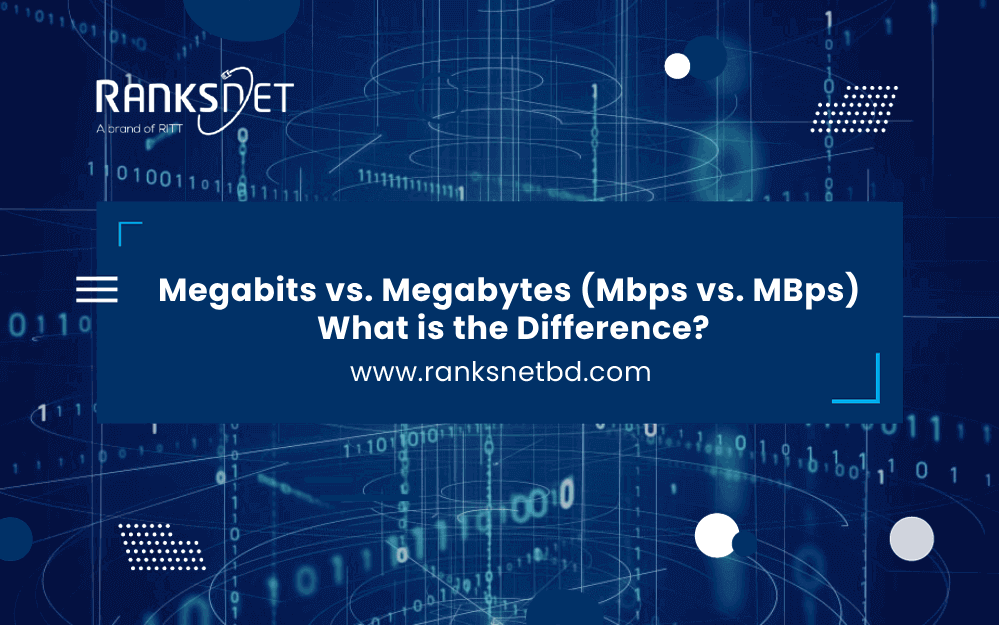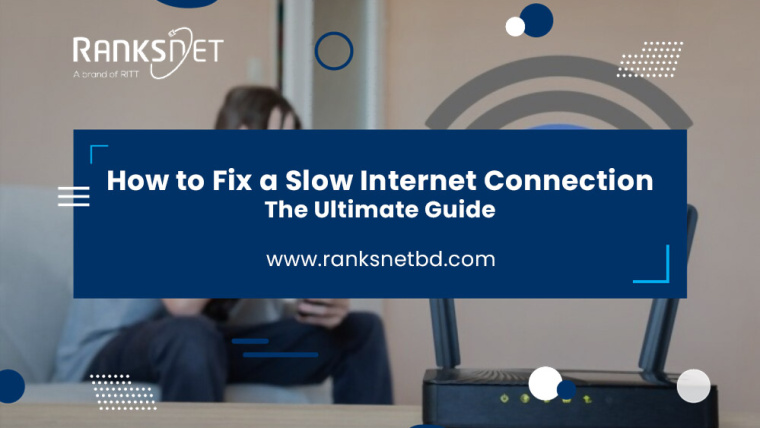It’s important to know the difference between Megabits per second (Mbps) and Megabytes per second (MBps) in the rapidly changing digital world, where information moves at the speed of light.
These units of measurement are very important for figuring out how fast and how much data can be transferred in different technology situations.
Even though both terms are often used equally, they mean very different things when sending and storing data. This article will learn more about Megabits vs. Megabytes (Mbps vs. MBps). We will examine their differences, why they matter, and how they affect our digital lives.
Understanding Megabits per Second (Mbps)
The Foundation of Digital Communication
The speed or bandwidth of a network link is measured in megabits per second, written as Mbps. To understand Mbps, you must understand digital data and how it’s sent over networks.
Binary Data
In the digital world, all information is saved and sent as binary data consisting of bits that are 0s and 1s. One binary number is called a “bit.” When eight bits are put together, they are called a “byte.” Each bit can stand for either 0 or 1, making it the smallest data unit in computing.
Speed of Network
The speed of a network is usually measured in bits per second (bps), which shows how fast data can be sent over a network.
Since digital data comprises bits, network speed is very important for transferring data quickly, whether to load a web page, stream a movie, or download a file.
Mbps in Internet Connections
When you sign up for an internet service plan, you may find that the speed is often given in megabits per second (Mbps). This number shows how fast data can be sent from the internet to your device (download speed) and from your device to the Internet (upload speed).
For example, if you have an internet plan with 100 Mbps, your connection can send or receive 100 megabits of data per second.
Read out to learn the difference between download speed and upload speed.
Real World Applications
To understand what Mbps means, let’s look at some popular online activities:
Streaming video: High-definition (HD) streaming usually needs between 5 and 10 Mbps.
Online gaming: Usually, you need a link speed of at least 10–20 Mbps to play games well.
File Downloads: You can download big files faster with more Mbps.
Understanding Megabytes per Second (MBps)
The Unit of Data Storage
Megabits per second (Mbps) measure how fast data is sent, while Megabytes per second (MBps) measure how much data is sent.
MBps is the rate at which data is read from or put into a storage device, such as a hard drive, solid-state drive (SSD), or USB flash drive.
Data Storage
In the world of data storage, information is stored in “bytes.” As we’ve already said, a byte comprises eight bits. They are used to figure out how big files, papers, programs, and other things are.
Data Transfer
A storage device can read or write data at a certain speed, measured in Megabytes per second (MBps). This rate shows how quickly data can be collected.
MBps in Storage Devices
A storage device’s MBps rating is a key feature affecting its work. There are different MBps rates for different types of storage devices:
Hard Disk Drives (HDDs)
HDDs tend to have lower MBps rates. Most of the time, they work at speeds between 100 and 200 MBps.
Solid-State Drives (SSDs)
SSDs are known for their speed, with MBps rates from 300 MBps to well over 3,000 MBps. This is one of the main reasons SSDs are better for boot drives and apps needing quick data access.
USB Drives
A USB flash drive’s MBps rating can vary based on type and generation. USB 2.0 drives may offer speeds of around 20 MBps, while USB 3.0 and later models can offer 100 MBps or more speeds.
Real-World Application
Understanding MBps is important for jobs that involve storing and moving data:
Copying Files: How quickly files can be copied from one place on your computer to another.
Installing Software: Depends on how many megabytes per second (MBps) the storage device can.
Loading Applications: Applications start up faster, and games have fewer loading screens.
Video editing: It can read and write big video files more quickly.
Converting Between Mbps and MBps
Converting between these units is important for making smart choices and getting a full picture of what can be done with data storage and transfer.
From Mbps to MBps
Use the following method to convert from Megabits per second (Mbps) to Megabytes per second (MBps):
MBps = (Mbps / 8)
This change takes into account the fact that a byte has eight bits. For example, if your internet speed is 100 Mbps, the same speed in MBps would be
MBps = (100 Mbps / 8) = 12.5 MBps
A 100 Mbps internet connection could let you download 12.5 Megabytes per second.
From MBps to Mbps
The method for converting from Megabytes per second (MBps) to Megabits per second (Mbps) is:
Mbps = (MBps * 8)
For example, if the read speed of an SSD is 500 MBps, the speed in Mbps would be:
Mbps = (500 MBps * 8) = 4000 Mbps
So, a storage device with a read speed of 500 MBps can send data at 4000 Megabits per second.
Why Should You Know the Difference?
Knowing the difference between Mbps and MBps is important for several reasons. These are-
Choose Internet Plan
Knowing the Mbps rate of an internet service plan helps you choose the best plan for your needs. For smooth HD movie streaming, you need a subscription with higher Mbps. A plan with less Mbps may be sufficient if you usually read and email online.
Optimal Storage Device
Understanding MBps is important for jobs that involve storing and retrieving data, like gaming, video editing, or running applications that use many resources. Choosing the right storage device with the right MBps rate will ensure your computer works well.
Fixing Network Problems
Knowing the difference between Mbps and MBps can help you connect to the internet. If download rates are slow, check your network speed (Mbps) or the server’s data transfer speed (MBps).
Efficient Data Transfer
Moving files between devices or networks is easier when you know Mbps and MBps. It helps you estimate moving time and plan.
Final Words
Understanding the difference between Megabits per second (Mbps) and Megabytes per second (MBps) is important in the digital age, where speed and efficiency are key.
Mbps measures how fast data can be sent over the internet, while MBps measures how fast data can be stored and retrieved, which is important for storing devices.
As technology improves and our reliance on digital data grows, it becomes more important to understand how Mbps and MBps work.
Understanding these basic ideas allows you to improve digital experiences, make the best technology choices, and solve technical problems confidently.
FAQs
Why is it important to understand Mbps and MBps?
Understanding these units requires the correct internet package, storage devices, network problems, effective data transfer, and reducing technical confusion.
How do I convert Mbps to MBps and vice versa?
Divide Mbps by 8 to get MBps. Multiply MBps by 8 to get Mbps. For instance, 100 Mbps is 12.5 MBps, and 500 MBps is 4000 Mbps.
What internet speed (in Mbps) do I need for activities like streaming and online gaming?
For smooth HD streaming, 5-10 Mbps is needed, while online gaming demands 10-20 Mbps. For 4K streaming and competitive gaming, choose higher Mbps subscriptions.