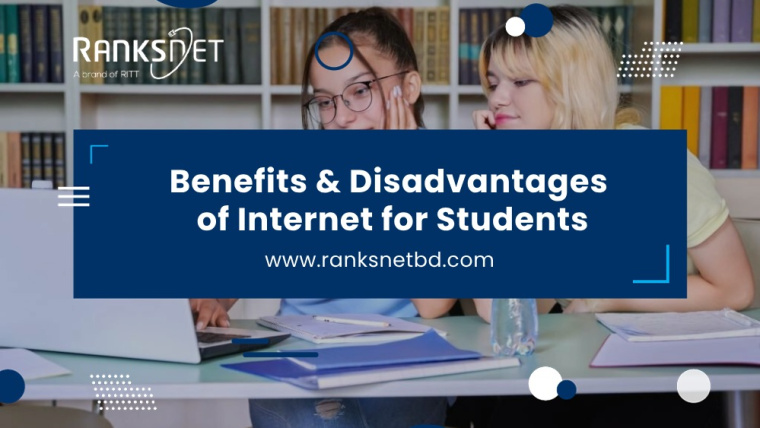Whether you’re an avid console gamer or a PC enthusiast, having a good internet speed can ensure a smooth and seamless gaming session.
Considering that—what is a good internet speed to enhance your gaming experience?
A good internet speed for gaming depends on the specific requirements of the games you play and the gaming platform you use.
Generally, a reliable internet connection with low latency (ping) and high speeds is desirable for an optimal gaming experience.
Here are some general recommendations for internet speeds for gaming based on popular platforms:
Consoles (PlayStation, Xbox, Nintendo)
For online multiplayer gaming: A minimum download speed of 3-6 Mbps and upload speed of 1-2 Mbps is typically sufficient.
However, faster speeds are preferable for a smoother experience, especially for games with higher player count or data-intensive content.
For downloading game updates or digital games: Higher speeds are beneficial to reduce download times. Keeping that in mind, we recommend you choose an internet plan with speeds of 25-50 Mbps or more for faster downloads.
PC Gaming (Stream, Epic Games Store, etc.):
For online multiplayer gaming: Generally, a minimum download speed of 5-10 Mbps and upload speed of 1-2 Mbps is acceptable. Besides, having a higher speed will minimize latency and provide a more responsive gaming experience.
For downloading large game files or updates: While downloading all you want is to reduce waiting times, right? For faster download, you will need speeds around 50 Mbps or higher,
It’s worth noting that these recommendations may vary based on the specific game requirements and your individual needs. Why? Some games may have higher or lower bandwidth requirements, and factors such as network congestion, distance from servers, and the number of devices connected to your network can also affect your gaming experience. Keep reading to learn more about these along with tips for choosing internet speed for gaming.
Understanding Internet Speed: Download and Upload Speeds
First, you need to understand Internet speed. And when it comes to internet speed, it’s essential to know two key components:
Download Speed
This speed refers to how quickly data is received from the internet to your device, allowing you to access:
- Websites
- Download files
- Stream media
Upload Speed
On the other hand, upload speed is about how fast data is sent from your device to the internet, enabling you to share:
- Files
- Send emails
- Or participate in online gaming
Mbps and Latency (Ping): Know More about Internet Speed
Internet speed is commonly measured in megabits per second (Mbps). Then you need to comprehend latency–another critical factor related to internet speed. It is often measured in milliseconds (ms). So, let’s talk about these for your better understanding.
Mbps
It indicates the rate at which data transmits over your internet connection. And it reflects how much information can be downloaded or uploaded in one second.
Therefore, higher Mbps values signify faster speeds and the ability to transfer more data in a shorter period.
Latency/ Ping
It means the time it takes for data to travel from your device to the server and back.
In gaming, latency is also known as ping. It plays a crucial role as it influences the responsiveness of your actions in real-time online gameplay.
Thus, lower latency means less delay between your actions and their reflection in the game world. That results in a more seamless and immediate gaming experience for you.
5 Factors That Affect Internet Speed
Several factors can impact your internet speed. If you learn about you can optimize your gaming experience!
1. Internet Service Provider (ISP)
The quality and speed of your internet connection heavily depend on your ISP. You will find that different ISPs offer various internet plans with varying speeds.
By researching and selecting a reputable ISP known for providing reliable and high-speed connections, you can transform your gaming experience.
2. Network Congestion
Network congestion occurs when multiple users on your ISP’s network simultaneously use the internet. This slowdown your internet speed.
For instance, during peak usage hours, such as evenings or weekends, you are likely to find your network congested.
How to deal with that?
To mitigate this, you should choose an ISP with a robust infrastructure. Furthermore, by managing your gaming sessions during off-peak hours will help you maintain optimal speeds.
3. Distance from Servers
The distance between your location and the game servers can affect your internet speed and latency.
Usually, the closer you are to the game servers, the lower the latency and the faster your connection will be.
So, if possible, you could connect to game servers that are geographically closer to your location to minimize latency.
4. Network Equipment
The quality and capabilities of your modem, router, and network cables also impact your internet speed.
Are you using outdated or subpar equipment? Then they may not handle higher speeds effectively. That’s why you should consider upgrading to modern networking equipment that supports higher data transfer rates.
3 Factors Affecting Gaming Experience
When it comes to gaming, several factors come into play that can influence the quality of your gaming experience.
Understanding the bandwidth requirements of specific games, navigating network congestion, and considering the distance from game servers are crucial steps in optimizing your gaming experience.
Learn more about these factors below:
Bandwidth Requirements of Specific Games
Do you know that different games have varying bandwidth requirements depending on their complexity, online features, and content?
Moreover, online multiplayer games with high-quality graphics, large player counts, or data-intensive elements demand more bandwidth.
Thus, it’s important to take into account the specific bandwidth requirements of the games you play.
If you can’t do that, the insufficient bandwidth will give rise to frustrating issues such as lag, stuttering, or frequent disconnections. And all of these issues will significantly impact your overall enjoyment of the game.
Network Congestion and Its Impact on Latency
We already talked about this in a previous section. However, network congestion can lead to increased latency or ping. And this affects the responsiveness of your actions in online gaming.
Moreover, when the network is congested, data packets take longer to reach their destination, causing delayed responses in the game. Once again, we suggest you to be mindful of peak usage times and implement strategies to manage network congestion, such as: using Quality of Service (QoS) settings on your router or scheduling gaming sessions during off-peak hours.
Distance from Game Servers and Its Effect on Ping
As you have learned earlier, the longer the distance between your location and the server, the more time it takes for the data to travel, resulting in higher latency.
As a result, you may experience higher ping, impacting your gaming experience negatively. So, whenever possible, gamers connect to game servers closer to their location.
How to Choose an Internet Plan for Gaming
Investing in a plan that meets your specific requirements will render a seamless and enjoyable gaming experience with minimal disruptions.
Here is a breakdown of everything you must do when choosing an internet plan.
Evaluating Your Gaming Needs
Before selecting an internet plan specifically for gaming, evaluating your gaming needs is important.
To do that, consider the types of games you play, whether single-player or multiplayer and the online features they offer.
Moreover, you need to determine if it’s a competitive game that requires low latency and a stable connection.
Consulting with Your ISP for Available Plans
Once you are done assessing your gaming needs, contact your targeted Internet Service Provider (ISP) to inquire about their available plans.
Typically. ISPs offer a range of options:
- Different speeds
- Data allowances
- & Pricing tiers
You can discuss your requirements with their customer service representatives, explaining that you are looking for an internet plan catering to gaming needs. They can provide information on suitable plans.
4 Factors to Consider When Selecting an Internet Plan
When choosing an Internet plan for gaming, you should consider the following aspects:
Speed
Does upload speed affect gaming? You should realize by now that internet speed is crucial for gaming.
Therefore, you need to look for plans offering sufficient download and upload speeds to meet your gaming requirements.
Generally, higher speeds are preferable for online gaming, especially for real-time multiplayer games that demand quick responsiveness. Also, look for plans with low latency to minimize lag and enhance your gaming experience.
Data Caps
You must check if the internet plan you choose has data caps or data usage limitations.
Some ISPs may impose monthly data limits, after which your internet speed may be throttled, or additional charges may apply.
If you are a heavy gamer, consider plans with higher or unlimited data allowances to avoid potential disruptions or additional costs.
Cost
You also need to consider the cost of the internet plan and compare it with the features and speeds it offers.
So, consider your budget and prioritize the features that are most important to you.
Nevertheless, keep in mind that investing in a higher-quality internet plan can greatly enhance your gaming experience, reducing latency and ensuring smoother gameplay.
Reliability and Customer Support
It might feel unimportant at first. But you should consider the reliability and customer support provided by the ISP you are selecting.
To evaluate that, you can look for ISPs with a track record of delivering consistent and stable internet connections.
Besides, we suggest you research customer reviews and ratings to gauge the ISP’s reputation for resolving issues promptly.
4 Tips for Optimizing Internet Speed for Gaming
We are at the end of the discussion on how many Mbps do I need for gaming, and we have further tips for you!
By implementing these tips, you can optimize your Internet speed for gaming and enhance your overall gaming experience.
1. Using a Wired Connection Instead of Wi-Fi
Generally, a wired connection is more stable and reliable than Wi-Fi when it comes to gaming.
Ethernet cables provide a direct and dedicated connection to your modem or router, minimizing potential interference and signal loss.
If possible, connect your gaming device directly to the router using an Ethernet cable. This can significantly reduce latency.
2. Closing Unnecessary Applications and Background Processes
The next tip for you before starting your gaming session, close any unnecessary applications and background processes running on your device.
Know that, applications that consume bandwidth, such as file-sharing programs or streaming services, can strain your internet connection and potentially cause lag.
By closing these applications, you free up bandwidth and ensure that your gaming receives the maximum available resources for a smoother experience.
3. Upgrading Your Modem or Router If Needed
Outdated or subpar networking equipment can limit your internet speed and performance. If you have been using the same modem or router for a long time, consider upgrading to newer models that support higher speeds and provide better overall performance.
Moreover, you need to look for modems and routers that are compatible with your ISP’s network and offer features such as:
- Dual-band Wi-Fi
- Advanced antenna systems
- & Quality of Service (QoS) settings
4. Minimizing Network Congestion by Managing Devices on Your Network
You learned earlier network congestion can impact your gaming experience by increasing latency and causing delays. To manage that, limit or prioritize bandwidth-intensive activities on other devices while gaming.
Also, you can use QoS settings on your router to allocate more bandwidth to your gaming device.
Additionally, you can schedule gaming sessions to avoid off-peak hours when network usage is lower.
Prepare to Level up Your Gaming Experience
Now you know how many Mbps is good for gaming. Remember, choosing an internet plan that meets your specific gaming needs and taking measures to optimize your internet speed are investments in your gaming enjoyment.
With a reliable and fast internet connection, you can fully immerse yourself in the virtual worlds, engage in online battles, and enjoy seamless multiplayer experiences.
So, whether you’re a casual gamer or a competitive enthusiast, prioritize your internet speed, and follow the recommendations outlined in this guide.
Happy gaming!