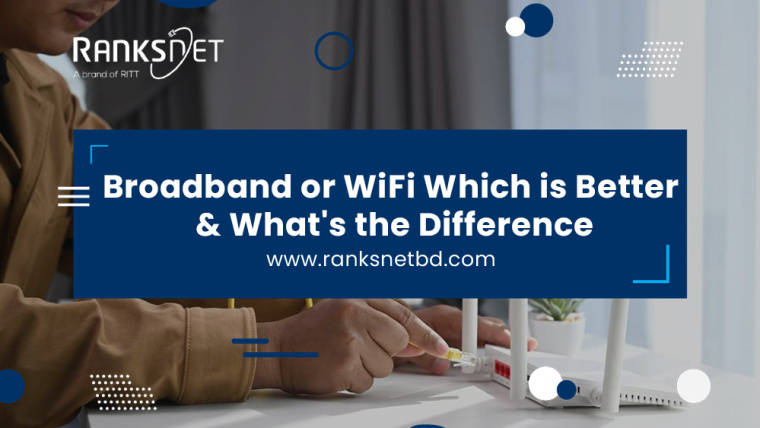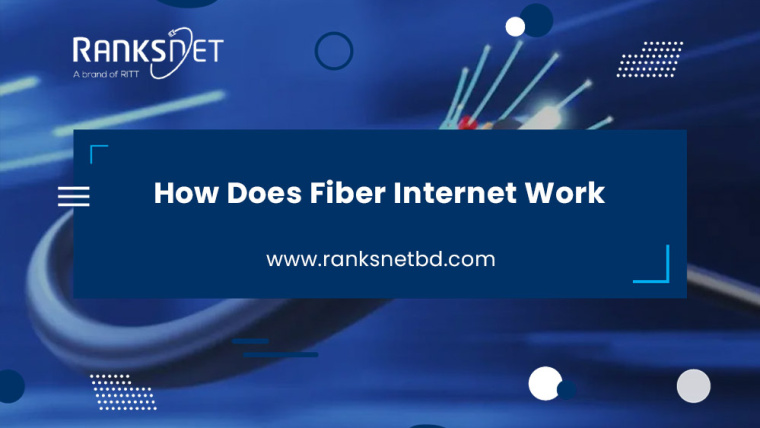Nowadays, having internet access at home is almost a necessity. You can browse, stream, work, and stay connected to your friends and family hassle-free.
It is your gateway to information, education, entertainment, and productivity. The internet helps you to access resources, connect with the world, and adapt to the progressing digital prospects.
But how to get internet at home?
Fortunately, it is easier than you might think, and this guide is here to help you through the process.
7 Easy Steps to Get Internet At Home
Let’s talk about the seven easy steps to ensure you have a reliable and hassle-free internet connection right in the comfort of your home.
Step 1: Determine Your Internet Needs
The first step in getting the internet at home is determining your needs. What will you use the internet for? Understanding your needs will help you choose the right type of home internet plan. Here are some common uses:
- Web Browsing: If you mainly use the internet for basic tasks like checking emails, social media, and online shopping, a basic plan should suffice.
- Streaming: If you love streaming movies, TV shows, or gaming online, you’ll need a higher-speed plan with good data allowances.
- Work from Home: If you work from home, you may require a more reliable and faster connection to ensure smooth video conferencing and file uploads.
- Gaming: Online gamers may need low-latency connections for a smooth gaming experience.
Step 2: Understand Different Types of Internet Connections
Several types of internet connections are available, and the one you choose will depend on your location and needs. Here are the most common options:
- Cable: Cable internet uses the same cables as your TV service. It offers higher speeds than DSL and is a good option if it’s available in your area.
- Fiber Optic: Fiber optic internet is the fastest and most reliable option, but it may not be available in all areas.
- Satellite: Satellite internet is accessible almost anywhere, making it a good option for rural areas. However, it can have higher latency and lower speeds than other types.
- Fixed Wireless: Fixed wireless providers beam the internet signal to your home using radio waves. It’s suitable for areas with limited infrastructure.
Step 3: Check for Internet Service Providers (ISPs)
Now that you know your needs and the types of internet connections available, it’s time to find the right Internet Service Provider (ISP). Most areas have multiple ISPs to choose from. You can check online or ask neighbors for recommendations to see which providers are available in your area.
Step 4: Compare Internet Plans
Each ISP offers different internet plans with varying speeds, data limits, and prices. Compare these plans to find the one that fits your needs and budget. Here are some factors to consider:
- Speed: Choose a plan with a speed suitable for your activities. Basic web browsing may require 25-50 Mbps speeds, while streaming and gaming may need 100 Mbps or more.
- Data Allowance: Some plans have data caps, which means you may be charged extra if you exceed your monthly data limit. Make sure to choose a plan with an adequate data allowance.
- Contract: Some ISPs offer no-contract plans, which provide flexibility, while others require a contract for a specific period. Consider your preferences and needs.
- Bundle Deals: Some ISPs offer bundle deals with TV and phone services. If you need these services, bundle deals can save you money.
- Promotions and Discounts: Look for special promotions or discounts, especially for new customers. They can help you save on your internet service.
Step 5: Installation and Setup
Once you’ve selected an ISP and plan, you must set up your internet connection. Here’s what you can expect:
- Installation Date: Your ISP will schedule an installation date. A technician will visit your home to set up the equipment and ensure your connection works properly.
- Modem and Router: You’ll typically receive a modem and router from your ISP. The modem connects your home to the internet, while the router allows multiple devices to connect wirelessly.
- Wiring: You may need cables or wiring installed depending on your chosen connection type. This often uses existing phone or cable TV lines for DSL or cable connections.
- Wi-Fi Network: Set up your Wi-Fi network name (SSID) and password to secure your connection. Make sure your Wi-Fi is password-protected to prevent unauthorized access.
Step 6: Troubleshooting and Support
If you encounter any issues with your internet connection, don’t worry; it happens to everyone at some point. Most ISPs provide customer support to help you resolve problems. Here are some common issues and solutions:
- Slow Internet: If your connection is slower than expected, try rebooting your modem and router. If the problem persists, contact your ISP’s customer support.
- Wi-Fi Connection Problems: If you’re experiencing Wi-Fi issues, move closer to the router, check for interference from other devices, and ensure your router is up to date.
- No Internet Connection: If your internet is down, check for an outage in your area. You can contact your ISP to confirm and receive updates on when it will be fixed.
- Billing Issues: If you have questions or concerns about your bill, contact your ISP’s customer service to clarify any difference.
- Upgrading or Downgrading Plans: If your needs change, you can contact your ISP to upgrade or downgrade your plan to suit your current situation better.
Step 7: Secure Your Network
Securing your home network is essential to protect your personal information and data. Here are some basic security tips:
- Change Default Passwords: Change the default passwords for your router and Wi-Fi network to prevent unauthorized access.
- Enable WPA/WPA2 Encryption: Use WPA or WPA2 encryption to secure your Wi-Fi network.
- Regularly Update Firmware: Keep your router’s firmware up to date to fix security vulnerabilities.
- Use a Strong Password: Create a strong, unique password for your Wi-Fi network and change it periodically.
- Guest Network: Set up a guest network to keep your main network separate and secure.
Finally
Once you have completed all the steps and ensured your network is secure, you can start enjoying your internet at home. You can surf the web, stream your favorite content, work, and stay connected with loved ones.
Internet access has become essential to our lives, making it easier to do the things you love and stay connected with the world.
Getting the internet at home is a straightforward process. Determine your needs, select the right ISP and plan, set up your equipment, and secure your network. With these simple steps, you’ll have a reliable internet connection that keeps you connected to the world and the things you enjoy.